Final Major Project
This is an amalgamation of the techniques we have learned all year where we now have free reign to do whatever we want
This is an amalgamation of the techniques we have learned all year where we now have free reign to do whatever we want
Session
|
Individual Targets / Daily Objectives
Activity / What you are intending to do - including independent study
|
Resources; What I will need to do it - including access to workshops
|
Achieved?
|
9.00-11.00
|
Complete mindmap and mood board for ideas, experiment with silhouettes to decide final design
|
Yes
| |
11:30-13:00
|
Experiment with silhouettes to decide final design, decide which 2 designs I like most and create a mind map and mood board for both of them
|
yes
| |
14:00-15.30
|
Finish silhouettes and mind map
|
no
| |
Private Study/Homework
|
Decide which design I want to do most
|
Images for the 6 ideas I like most (2 each)
The final 2 ideas
_______________________________________________________________________________
Bibliography
http://www.holylandprayer.com/prayer_for/prayers-for-anxiety/
https://www.everydayhealth.com/anxiety/anxiety-and-depression.aspx
https://www.gamasutra.com/view/feature/223931/game_design_deep_dive_amnesias_.php
http://www.gogglebob.com/2015/10/28/fgc-55-eternal-darkness-sanitys-requiem/
http://www.anynewsbd.com/mimic-bat-wings.html
https://www.pinterest.se/pin/225320787582257961/
https://www.pinterest.co.uk/pin/369998925619615838/
http://mariafresa.net/single/2063610.html
https://www.pinterest.co.uk/pin/410320216023711947/?lp=true
http://elysiumrp.wikia.com/wiki/File:Nephalem.jpg
https://www.pinterest.co.uk/pin/476255729324207172/?lp=true
https://www.independent.co.uk/life-style/gadgets-and-tech/news/iron-man-suit-guinness-world-records-speed-richard-browning-gravity-real-ironman-a8045731.html
http://farmgirlwriterwoman.weebly.com/farm-girl-writer-woman/archives/01-2015
https://www.videoblocks.com/video/broken-pieces-of-stones-flying-in-air-skma9qcqagj1duw2lf
https://dissolve.com/video/Shattered-pieces-shiny-metal-flying-through-air-after-royalty-free-stock-video-footage/042-17A031-045
https://www.youtube.com/watch?v=z5NucwEDwLk
https://www.youtube.com/watch?v=tr20525eklQ
https://www.pinterest.co.uk/pin/434949276490512766/?lp=true
http://www.thewoodsmanfilm.com/importance-storyboarding-filmmaking/
http://www.wildtextures.com/
http://www.dictionary.com/browse/satan
http://www.dictionary.com/browse/devil
https://www.quora.com/What-was-Satans-name-as-an-angel-and-why-did-his-name-change-to-Satan
http://www.anynewsbd.com/mimic-bat-wings.html
https://www.pinterest.se/pin/225320787582257961/
https://www.pinterest.co.uk/pin/369998925619615838/
http://mariafresa.net/single/2063610.html
https://www.pinterest.co.uk/pin/410320216023711947/?lp=true
http://elysiumrp.wikia.com/wiki/File:Nephalem.jpg
https://www.pinterest.co.uk/pin/476255729324207172/?lp=true
https://www.independent.co.uk/life-style/gadgets-and-tech/news/iron-man-suit-guinness-world-records-speed-richard-browning-gravity-real-ironman-a8045731.html
http://farmgirlwriterwoman.weebly.com/farm-girl-writer-woman/archives/01-2015
https://www.videoblocks.com/video/broken-pieces-of-stones-flying-in-air-skma9qcqagj1duw2lf
https://dissolve.com/video/Shattered-pieces-shiny-metal-flying-through-air-after-royalty-free-stock-video-footage/042-17A031-045
https://www.youtube.com/watch?v=z5NucwEDwLk
https://www.youtube.com/watch?v=tr20525eklQ
https://www.pinterest.co.uk/pin/434949276490512766/?lp=true
http://www.thewoodsmanfilm.com/importance-storyboarding-filmmaking/
http://www.wildtextures.com/
http://www.dictionary.com/browse/satan
http://www.dictionary.com/browse/devil
https://www.quora.com/What-was-Satans-name-as-an-angel-and-why-did-his-name-change-to-Satan
_______________________________________________________________________________
________________________________________________________________________
Practice silhouettes
This is a silhouette of one of my first ideas which is the game with an anxiety meter. The monster is a large shadowy figure with no defined shape or form which is a representative of how the unknown can take many shapes
This is a silhouette of my early idea of a tree game. In the foreground is a pair of legs of a captured person and in the background is a person being abducted, a door being forced open, a giant blooming flower and the tree where all of the vines are coming from.
This is some practice I did using the 3D modelling tool Sculptris to make an alien (although this was just a test to get a hang of the tools)
___________________________________________________________________
(Unfortunately for some reason I am unable to get a reference image for my previous statement, but the link to the page is in my bibliography near the top of the page)
_______________________________________________________________________
Poses
These are poses I am considering using for my final character design
I have decided to pick this as a basis for another pose that I will use because I feel that most poses can stem from this simple pose
I may use this pose as a key frame pose as it looks like whoever uses this pose is thinking about something
Research
While thinking about what I want my final work to be I decided to practice making a brush for 2 different textures. Which I did by drawing a shape using the brush tool, then I used the lasso tool to circle it then clicked Edit>Define Brush Preset to make it into a brush.
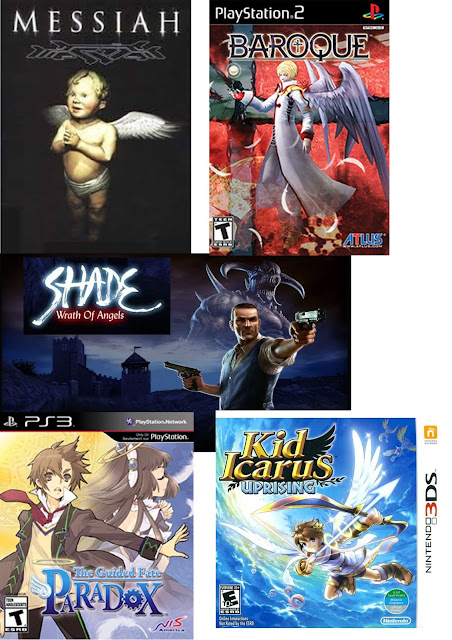
During my research into games where there are angels I have found that most of the time angels are more like an unseen force that either act as quest givers or surrogate Gods, the reason being that in most games they are seen as all powerful and either the source of or solution to the problem most of the time, the exceptions being games like, Kid Icarus, Shade:Wrath of the angels(even though you do not play as an angel they are more directly involved than most other games), Baroque and The Guided Fate Paradox. So my character will be completely different from most title characters as not only will angels and demons be the only appearing characters but you play as a demon eventually becoming an angel. The art style of games involving angels are quite realistic and gritty with a small number of which looking cartoon like.
While researching into demons I took inspiration from the original story of the devil in creating my characters backstory, while my character is interested in humanity and while in hell has heard much about humans from the souls in hell deciding to give them a chance, The Devil or Lucifer(which translates to morning star) was disgusted about the thought of humanity and saw himself and all other angels as above humans, this contradicted with Gods will to love humanity and so Lucifer was cast out from heaven becoming the malevolent force of Satan.
During my research I have found the meaning to some of Satan's more well known names. Lucifer meaning Morning Star as when he was an angel he was admired by himself to the point he would gift himself with jewels as he thought he was so perfect he was above God. Their are a few translations for Devil, in old English it could translate as false God, Late Latin would have it translated as Slanderer etc. And Satin in old English/Late Latin translated as adversary or one who plots against another.
This could prove helpful if I need to develop a name for my character or a more religious backstory. For instance he could be one of the angels who sided with Lucifer when he first defied God and over thousands of years has come to regret his decision and wishes to rise up to heaven again.
Lucifer the devil is commonly seen as a fallen angel which is an angel that has rebelled against God and has been cast out of heaven as a result.
_______________________________________________________________________
In this example I tried to draw the model using the Riley Method
By the end of this lesson I have created an outline of my character, the theme of course being demons, in Photoshop. Using a wooden model to get an idea for the shape and tried using the Riley method to draw it, I wasn't happy with it tough so I looked online and found a different method with no name that I could find but the link is in the bibliography. Then I outlined it to make it look human and made it a bit bigger to account for the clothes.
Here I have finished applying shadow to my work as well as other attachments such as the trident and the shoes. The trident was made by using the lasso tool to make a general outline then with a general grey colour I filled it out, after that I used a small low opacity brush that were black and light grey for the scratch type texture iron has then I used a low opacity black brush for the darker side to act as a shadow and I used a low opacity red/orange/yellow brush to make the lighter side as it is reflecting the natural light which is fire.
Here as you can see I have repeated the same beginning process from the previous entry though in a different position
For my final piece I animated it in Photoshop, first I went to the top right and clicked on the word essentials and switched it to motion bottom middle, create video animation. Then all of the layers will be laid out for you in the timeline.
I have completed my goals for today as well as beginning to experiment with brushes and textures
Practice silhouettes
This is a silhouette of my early idea of a tree game. In the foreground is a pair of legs of a captured person and in the background is a person being abducted, a door being forced open, a giant blooming flower and the tree where all of the vines are coming from.
This is some practice I did using the 3D modelling tool Sculptris to make an alien (although this was just a test to get a hang of the tools)
Session
|
Individual Targets / Daily Objectives
Activity / What you are intending to do - including independent study
|
Resources; What I will need to do it - including access to workshops
|
Achieved?
|
9.00-11.00
|
Finish proposal, finish off demon silhouettes
|
Photoshop
| |
11:30-13:00
|
Continue silhouettes/ Finish proposal
| ||
14:00-15.30
|
Start mood board
| ||
Private Study/Homework
|
Think about how to start Cut scene for game
|
Session
|
Individual Targets / Daily Objectives
Activity / What you are intending to do - including independent study
|
Resources; What I will need to do it - including access to workshops
|
Achieved?
|
14:00-15.30
|
Finish silhouettes, decide on final 2 pieces and conduct further research
| ||
Private Study/Homework
|
Decide which design I want to do most
|
While drawing these silhouettes I found that I had a lot more fun drawing silhouettes to do with the demon rather than the super hero so from these silhouettes I have decided to draw a demon themed final project.
__________________________________________________________________________
Proposal
Session
|
Individual Targets / Daily Objectives
Activity / What you are intending to do - including independent study
|
Resources;
What I will need to do it - including access to workshops |
Achieved?
|
14:00-15.30
|
Complete Proposition, continue with silhouettes
| ||
Private Study/Homework
|
Think about how to start Cut scene for game
|
Unit 8 Project Proposal
Candidate
Name
|
Shea
Clarke
|
Candidate
Number
|
BMC151624009
|
Pathway
|
UAL Level _3_
Diploma in Art and Design (Game Design)
|
Project Title
|
Demonic Savior
|
Section 1: Rationale (approx. 100 words)
|
|
My
influences for this final project is various demented and inhuman pieces of
work, meaning that the things I am looking to draw will be human like in nature
but with abnormalities such as wings , including my own game I made last year
inspired by the art of FRANCIS BACON. To do this I have examined the formal
process of cut scenes as well as the technical skills necessary to create a
decent animation, such as storyboards, which I hope will allow me to create a
working cut scene, I hope that by doing this I will improve my ability to
draw and animate and push my art skills further. I have also created
silhouettes to guide what my final work will look like.
|
|
Section 2: Project Concept
(approx. 200 words)
|
|
My intention for this project is to
make a smooth well drawn 2D animated cut scene, similar to what can be seen
in Infamous 2, for my theoretical game.
The backstory of my game is that of a
demon who has grown tired of hell and wishes to rise to heaven, seeing her
chance when an angel has been captured in preparation for a war on heaven.
This game will work towards a 2D action/shooter game similar to games like
Infamous or Contra, where you use projectile powers to fight so it will adopt
a semi realistic look. I fell that as a result it would fit well in the
roster of games from SUCKER PUNCH PRODUCTIONS.
To do this I will need skills such as
2D art including, blending techniques, proportions and positioning in Photoshop
and attempts to make it similar to the work of RICHARD SUWONO who drew a
realistic, yet unrealistic, female demon drawing. Hopefully by doing this I
will improve on my ability to draw well and have accurate/detailed coloring.
|
|
Section 3: Evaluation
(approx. 50 words)
|
|
When I review my work I plan to
review it based on how well it turns out on a daily basis and add any further
decisions on my blog as well as any problems and my solutions to them. I will
also organize myself by using a planning timetable.
|
|
Proposed Research Sources and Bibliography (Harvard
Format)
|
|
Galleries/Museums
.A galley that I will try to visit is
the Birmingham city center Museum as it has some religious paintings that
could be useful
.Another place that could be useful
(though it is not a museum or art gallery) is a Catholic Church as most I
have visited has art depicting angles or demons
Books:
.A book series that I think can help
me is the Percy Jackson series, where they often speak of winged creatures
similar to angels, though I will have to adapt any information as this series
contains lore about Greek mythology rather than Catholic where I draw more
inspiration
|
|
Project Action Plan and
Timetable
|
|||
Week
|
Date Week
Beginning
|
Activity / What you
are intending to do - including independent study
|
Resources / What
you will need to do it - including access to workshops
|
1
|
26th Feb
|
Research, planning,
which includes mind maps and mood boards
|
Internet for
research and Image finding
|
2
|
5th March
|
Research, mood
boards, mind maps, narrow down ideas, start silhouettes
|
Internet for
research and Image finding
Photoshop for
digital drawing
|
3
|
12th
March
|
Creative work, draw
silhouettes, create and complete proposal
|
Photoshop for
painting
Word/google drive
to complete and submit proposal
|
4
|
19th March
|
Start work on storyboard, complete 10 panels.
Preliminary drawing of main character in the needed positions
|
Photoshop for
painting
Storyboard sheet to
work on by hand
|
5
|
26th March
|
Complete main character
drawing, start environment drawing
|
Photoshop for
painting
Internet/photos of
environments I may use
|
6
|
16th April
|
Finish environment drawing, start enemy drawing in
different positions
|
Photoshop
|
7
|
23rd April
|
Finish
enemy drawings, start placing all drawings for animation
|
Photoshop
|
8
|
30th April
|
Place characters
and environment, polish off any leftover drawings
|
Photoshop
|
9
|
7th May
|
Edit drawings and
frames, finish evaluation
|
Photoshop
Word
|
I forgot to adjust my timetable up to a certain point since I changed my mind from making a game to an animation. So here it is
Project Action Plan and Timetable
| |||
Week
|
Date Week
Beginning
|
Activity / What you are intending to do - including independent study
|
Resources / What you will need to do it - including access to workshops
|
1
|
26th Feb
|
Research, planning, which includes mind maps and mood boards
|
Internet for research and Image finding
|
2
|
5th March
|
Research, mood boards, mind maps, narrow down ideas, start silhouettes
|
Internet for research and Image finding
Photoshop for digital drawing
|
3
|
12th March
|
Creative work, draw silhouettes, create and complete proposal
|
Photoshop for painting
Word/google drive to complete and submit proposal
|
4
|
19th March
|
Start work on storyboard, complete 10 panels. Preliminary drawing of main character in the needed positions
|
Photoshop for painting
Storyboard sheet to work on by hand
|
5
|
26th March
|
Complete main character drawing,
|
Photoshop for painting
Internet/photos of environments I may use
|
6
|
16th April
| Draw character in different positions, starting with a standing/leaning on something pose |
Photoshop
|
7
|
23rd April
|
Start final 2 poses apply texture/ shadow
|
Photoshop
|
8
|
30th April
|
Finish character in different poses, draw close up shots of the characters face/hand
|
Photoshop
|
9
|
7th May
|
Finish close ups apply to animation
|
Photoshop
|
For this game it would be a triple A action game with the same kind of realistic art style as other games featuring angels. An extra point of mine is that I think a good mechanic for this game if I were to make it a full game is where you start off all powerful able to easily handle any enemy, but as the game goes on and the angel you save rewards any good deeds with more angelic energy you get weaker and more unable to take on high level enemies as your previous source of energy was demonic which is now being replaced, until the final boss where you are filled completely with angelic energy and are at the same level you were at in the beginning of the game.
Final
This is my storyboard, the flow of which is inspired by the storyboards for movies like Toy Story
_______________________________________________________________________
Poses
These are poses I am considering using for my final character design
I have decided to pick this as a basis for another pose that I will use because I feel that most poses can stem from this simple pose
I may use this pose as a key frame pose as it looks like whoever uses this pose is thinking about something
This is the last pose I will use because it looks like a stereotypical action genre pose where the character dramatically puts their jacket on
____________________________________________________________________
Session
|
Individual Targets / Daily Objectives
Activity / What you are intending to do - including independent study
|
Resources; What I will need to do it - including access to workshops
|
Achieved?
|
9.00-11.00
|
Practice drawing a person from different angles using a human model
|
Photoshop
| |
11:30-13:00
|
Continue practicing, apply my characters features to pose
| ||
14:00-15.30
|
Practice textures (fur, clothes, wing)
| ||
Private Study/Homework
|
Think about hoe to start Cut scene for game
|
While thinking about what I want my final work to be I decided to practice making a brush for 2 different textures. Which I did by drawing a shape using the brush tool, then I used the lasso tool to circle it then clicked Edit>Define Brush Preset to make it into a brush.
When it comes to making a horns at first I was going to give it a bone like texture but as I was researching I discovered that while horns can sometimes be made of the exact same minerals as bones or teeth but after comparing a bone with a horn discovered they didn't look alike at all, and in fact after some experimenting their texture is more similar to wood or dried up shells as seen above.
I have discovered that pressing the full stop button on the keyboard, and the comma buttons will switch between brushes
Shape dynamics shows that we associate shapes with things such as good evil or danger level. Spikes or sharp shapes are mostly seen as dangerous or evil, square shapes are somewhere between spiky and round shapes dangerous but still trustworthy and round shapes are seen as soft or good.
Here I show colour theory. Colours contrasting with each other to make them stand out against the background or foreground. This shows that blue does contrast against the orange background the best so that is the colour I am going to use.
Another technique that I am going to use is the idea of different lighting shots where light is reflected on a target based on the lights directions.
This is a screenshot from a cut scene from the game Infamous 2 which I aim to use a similar art style for my final work piece
Artists that may inspire me
Francisco de Goya
Hieronymus Bosch
Gustave Dore
These are a series of photographs taken by Duane Michael named Fallen angel, the story is an angel sleeps with a human and looses their wings.
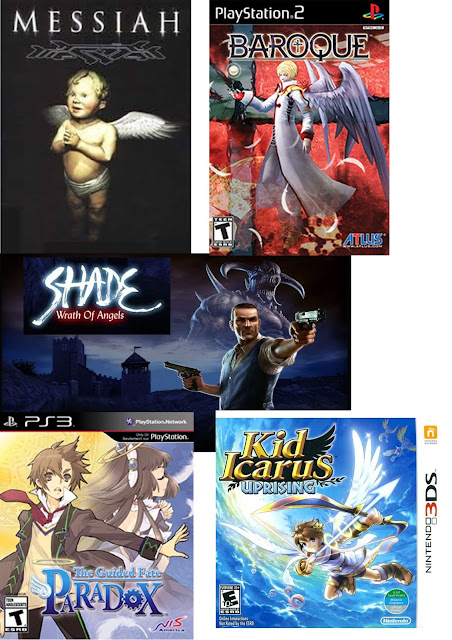
During my research into games where there are angels I have found that most of the time angels are more like an unseen force that either act as quest givers or surrogate Gods, the reason being that in most games they are seen as all powerful and either the source of or solution to the problem most of the time, the exceptions being games like, Kid Icarus, Shade:Wrath of the angels(even though you do not play as an angel they are more directly involved than most other games), Baroque and The Guided Fate Paradox. So my character will be completely different from most title characters as not only will angels and demons be the only appearing characters but you play as a demon eventually becoming an angel. The art style of games involving angels are quite realistic and gritty with a small number of which looking cartoon like.
Here are some biblical depictions of Satan and demons from artworks commonly found in churches
Through my research I have found that the Angel and Demon statue was made by Jacob Epstein and is called St Michael and the Devil
While researching into demons I took inspiration from the original story of the devil in creating my characters backstory, while my character is interested in humanity and while in hell has heard much about humans from the souls in hell deciding to give them a chance, The Devil or Lucifer(which translates to morning star) was disgusted about the thought of humanity and saw himself and all other angels as above humans, this contradicted with Gods will to love humanity and so Lucifer was cast out from heaven becoming the malevolent force of Satan.
During my research I have found the meaning to some of Satan's more well known names. Lucifer meaning Morning Star as when he was an angel he was admired by himself to the point he would gift himself with jewels as he thought he was so perfect he was above God. Their are a few translations for Devil, in old English it could translate as false God, Late Latin would have it translated as Slanderer etc. And Satin in old English/Late Latin translated as adversary or one who plots against another.
This could prove helpful if I need to develop a name for my character or a more religious backstory. For instance he could be one of the angels who sided with Lucifer when he first defied God and over thousands of years has come to regret his decision and wishes to rise up to heaven again.
Lucifer the devil is commonly seen as a fallen angel which is an angel that has rebelled against God and has been cast out of heaven as a result.
_______________________________________________________________________
Session
|
Individual Targets / Daily Objectives
Activity / What you are intending to do - including independent study
|
Resources; What I will need to do it - including access to workshops
|
Achieved?
|
9.00-11.00
|
Draw character with applied textures
| ||
11:30-13:00
|
Continue practicing, apply my characters features to pose
| ||
14:00-15.30
|
Apply textures to poses
|
From here on I will record my process
Here I used a wooden human figurine to give me an idea of how the pose would look, including the joints
In this example I tried to draw the model using the Riley Method
I have decided to create a character using shape dynamics, the human part of my character will stay rounded which is seen as good or nice while the parts that will make it clear he is a demon is pointed and sharp which is commonly seen as evil or dangerous.
Here I have used this lesson to apply texture to my character as well as colour, of course starting with a colour underneath then adding onto it with a low opacity small brush. I also put into practice this lesson the Warp tool found under Edit> Transformation to make the textures look less flat and more fluent, this was told to me by my teacher. The black marks are meant to be creases in the clothes to make them less flat
Here I have finished applying shadow to my work as well as other attachments such as the trident and the shoes. The trident was made by using the lasso tool to make a general outline then with a general grey colour I filled it out, after that I used a small low opacity brush that were black and light grey for the scratch type texture iron has then I used a low opacity black brush for the darker side to act as a shadow and I used a low opacity red/orange/yellow brush to make the lighter side as it is reflecting the natural light which is fire.
Here as you can see I have repeated the same beginning process from the previous entry though in a different position
By the end of this lesson I have given the outline such characteristics as the skin, wings and texture using the same process as before though the hair is slightly different as when I first made it I was just doing some experiments so it was difficult to recreate it though it looks to fit better with the environment than the previous one.
This time as I had already known how my character was to look so it was rather simple and much faster making this dynamic pose than at first. Though I almost made a very simple mistake as the wings are visible from the spaces under the arms but I left them blank, though I have now rectified that mistake.
This is the final version with shadow effects, shoes and the trident. For the trident this time around to save time I simply copied the trident from the previous drawing and warped the shape to give it a sense of perspective as it is leaning on the wing, as such I have given it a shadow on the wing the perspective change is to make the tip look further away than it really is.
Session
|
Individual Targets / Daily Objectives
Activity / What you are intending to do
- including independent study
|
Resources; What I will need
to do it - including access to workshops
|
Achieved?
|
14:00-15.30
|
Complete third dynamic pose, add
shadow effects
|
Photoshop
|
|
Private Study/Homework
|
For this part of the process I have given my character shoes, by drawing 2 half circles and adding a light leather texture and white stripe as most shoes ave assets like that, as well as resizing all of my previous assets to look better proportioned.
Here as you can see I tried to give my character's wings more depth by adding a shadow effect by carefully drawing over the edge of the wing as well as some broader strokes in lines to mimic bat like wings, where their wing bones also make shadow
Here I tried to make it look more dynamic by adding appropriate shadow effects.
This is my final dynamic pose with shadows and horns
I have also confirmed that my character is the correct 7 heads tall with all of my characters being more or less the same size
Session
|
Individual Targets / Daily Objectives
Activity / What you are intending to do
- including independent study
|
Resources; What I will need
to do it - including access to workshops
|
Achieved?
|
9.00-11.00
|
Draw close up shots of my character,
hand/face
|
Photoshop
|
|
11:30-13:00
|
Continue close up drawings, apply
textures
|
||
14:00-15.30
|
Start on applying them all to an
animation timetable
|
||
Private Study/Homework
|
This is the last key frame I need, a closeup of his horns after he smashed them together in a halo like shape, the large box around the arm is a sleeve.
Here I started the process of colouring in my hand by layering light skin like colours with a low opacity darker colour, then I used a low opacity black brush to get the skin lines.
This time I started colouring in my horns, using a high opacity brown brush then using a low opacity lighter brush for the lines. I also added small details such as the black lines to show cracks as it is implied he shoved them inside slightly breaking them. They are also slightly jagged at the end because in the story he rips of his horns to make this halo, though due to time restraints I was unable to draw this key frame.
I completed the sleeve using the same method I had while colouring the previous jackets.
This last key frame was simple as all I needed to do was use the same method I had used for previous head colourings though closer, which lets you the the orange in his eyes more clearly which is meant to be his eyes reflecting the light around him, which is fire.
For the shoulders, wings and horns I used the same colouring method I used previously, though one difference is the horns shape. In the story I planned it that the horns regrow in accordance to demonic energy giving demons advanced healing and as they are in hell they are constantly surrounded by the source of all demonic energy so his horns regrow by the final frame. Also his lack of a visible neck is due to my character looking down at his hands.
This video is part of my experimentation of how fast a human blinks.
Session
|
Individual Targets / Daily Objectives
Activity / What you are intending to do
- including independent study
|
Resources; What I will need
to do it - including access to workshops
|
Achieved?
|
9.00-11.00
|
Finish cut scene video, render
|
Photoshop
-Motion tab
|
|
11:30-13:00
|
Render video, annotate blog, upload
video to blog as GIF
|
||
14:00-15.30
|
Continue annotation and uploading
|
||
Private Study/Homework
|
For my final piece I animated it in Photoshop, first I went to the top right and clicked on the word essentials and switched it to motion bottom middle, create video animation. Then all of the layers will be laid out for you in the timeline.
First I deleted all of the layers I wasn't going to use to clear up space, I ran into a problem pretty early where I wasn't able to rotate the layer for a transition, but I found out that to edit it such as rotating it you need to click the arrow at the end of the purple bar, select the link that says Rotate, but you must click the box that says resize object otherwise the object will grow to the size of the page, though after this the object will slowly rotate further down the timeline to fix this all you need to do is go down to the end of the purple bar, click the down arrow and down to the bar that says position click the diamond where the end is and manually rotate it to the position you want it to be.
For the parts where the arm is moving I used the lasso tool to highlight the part I want to animate, do the animation I want but I need to make sure that it still stays where it would be. A lot of the times when I used the lasso tool to animate a separate piece I would have to use Ctrl J to put it on a new layer. When the pieces are changing size you do the same thing you do to rotate but instead you click zoom.
In the background I have some effects, the floor, volcano, giant bone and cage all with a lava effect which I achieved by layering red, yellow and orange with a low opacity bush, then I used a small white brush for a subtle lava flow effect. Then I created the rocks using the same method as the lave only with the colour black getting progressively lighter.
In the final key frame the horns are slowly growing which is meant to represent the horns regenerating after he ripped them off. Their are also a couple of bugs left such as the transitions still activating in the background of the animation though I still stress that while my teacher told me about this method I had to learn how to apply the affects myself.
____________________________________________________________________________
Problem solving
Here when I copied the previous trident because of how drew it previously there was some discolouration where the left and was as well as some missing chunks so to fix that I used the lasso tool cut out a piece from another section of the trident and moved it over the anomaly then blended it in.
Here is a print screen of an example of problem solving where while I was trying to use the move tool to subtly adjust something it would always snap to the neatest pixel, so I went to View, Snap to let me move things freelyWhile animating my key frame videos I stumbled into a problem where it turned out that their were parts of other assets ,such as the wings, were not coloured in, so to solve this problem I would, if I was unable to reproduce the pattern in a satisfying way or to save time, I would use the lasso tool to grab another part of the asset and place it over the blank spot, resize it and Edit>Transform>Warp it to make sure it fits as well as possible.
________________________________________________________________________________
Evaluation
During this project my goal was to create an animation where I convey a demon's boredom and resolve to go on an adventure to save an angel by freeing him from captivity. In my final piece I ended up creating a short animation where a bored looking demon thinks about his personal dream and after seeing an opportunity to achieve it he, after some thought, decides to go for it and turn his back on hell, grabbing his weapon and setting out to fight.
What influenced me in this project were themes related to religion. For instance angels and demons, as well as old depictions of demons in art often showcased in churches. From this I conducted a mix of primary and secondary research. I used to attend a Catholic school so I would often see church art in the campus chapel and the church we visited once in a while but I have no pictures of my time there or of the art so I had to use pictures from the internet to compensate. I needed to do this because by knowing how demons are often viewed by religion and society I was able to create a design that incorporates some of the common depictions, such as wings, horns and fur as they are often depicted with a large amount of unkempt hair and animal like features. Another influence of this project was a quote that I found while researching possible ideas " And when her halo broke she carved the two parts into horns" ,the origins of which comes from Jordan Sarah Weatherhead, which inspired me to create a game plot and character backstory where their goal is the opposite e.g. using horns to create a halo. Other primary research I have done is experimenting with positioning using a wooden maquette and I also recorded myself blinking to help figure out spacing between blinks in my animation. This helped with positioning my character and figuring out key frame animations. The secondary research includes pictures of statues and church art that I got from the internet. This provided examples of common physical traits in demons that I could use to make my character. I also felt it was for the best if I make brushes myself in order to give my character unique textures to make him stand out.
When I began working on my final piece I used the Photoshop software where I used the tools to great effect. The one I primarily used being the brush tool and to get the maximum use out of it I created unique brushes to create textures such as wings, leather and hair, as well as taking advantage of Photoshop's layers to fix mistakes. I made the most of them by using a majority of different techniques. One of which is a simple yet effective technique of layering on colours to create a certain shading or effect, which means I had to use a variety of brushes of varying size and opacity to get the desired effect. Techniques I used when designing the whole project includes colour theory, the character wearing blue and grey in a mainly red environment to show that he is different in comparison to his surroundings. I also made use of shape dynamics when designing the character and environment, the main human part of the character have soft rounded edges and the parts that identify him as a demon being pointed to show yet another contrast as pointed shapes are viewed as evil while rounded shapes are seen as good. I have also made use of rule of thirds, keeping my character in the middle to show that he is the main focus of the animation. As well as making use of perspective in a few areas the more notable being the hands shrinking and growing are representative of the demon tapping his hands on his body thinking. Another use is the trident that the demon is holding is shrinking at the top as it is implied that it is falling back on his wing. Another technique I used was lighting effects, so I had to figure out how the light would be reflected on him, it is orange because the light source is the lava that is all around the character.
Further back I made mention that if this were to be made into a full game it would have a realistic art style, however during cut scenes I would want it to have a similar art style to the cut scenes in games such as Infamous 2 where their cut scenes have a drastically different art style to the rest of the game. Which influenced my art style. By doing so I learned to further my graphic novel art style skills as it rests somewhere between realistic and cartoon like art but has darker outlines and over exaggerated shadows. The reason I was able to finish this project is because of how effective and easy it is to fix mistakes in Photoshop such as fill in missing textures or, with the help of some transforming, replacing sections that were not as developed as others. This lead to new choices in terms of how to use already established assets such as the trident. It was also effective using Photoshop's key frame video animation abilities, which turned out to help my work as it is much more efficient and smoother than the frame by frame alternative. However this, combined with some personal issues, prevented me from following my proposal as close as I wanted. For instance there is a key frame in my animation where my character looks up and away, I had originally intended to draw enemies and an angel in the distance though I was unable to accomplish this as I had spent a large amount of time learning how to use this new animation style as I had only worked in frame by frame animation before and the teacher who told me about it had forgotten many of the skills herself so I had to spend time understanding this new method.
I am very pleased with the outcome of my work as I had never used this animation technique before. I especially like how I was able to make the animation smooth in comparison to other animations I have done in the past as well as the textures for the clothes and background. Although I am pleased with my final piece if I were to do it again I would make the art style strictly more realistic as I am not pleased with the details and look of the graphic novel style skin since it looks more cartoon like than I had originally intended and the shadow effects look to dark to me. If I was allowed time for further development I would change the animation so my character make more dynamic movements as I was only capable of making subtle changes. I would also like to spend more time on planning next time as I was not fully prepared for this new animation method and as a result I did not plan my animation around this method. I also think it will be better to research further into how to draw human bodies realistically though the research I did for my theme was enough for me to use effectively. I do think however that while I did manage time effectively the new animation style meant I had to go over animation and drawing schedules a few times but I stayed on schedule enough to make the deadline.
However I still think that I have succeeded in doing what I set out to do and created a smooth well paced animation that can convey some story elements.

























































































No comments:
Post a Comment